Tip 9: The mysterious blend feature
This trick, to be honest, I don't think I can call it a trick, but it's a very important feature for Midjourney, so I'll highlight it here.
It's very simple to use, just type /blend in the Discord input box and click on this menu:
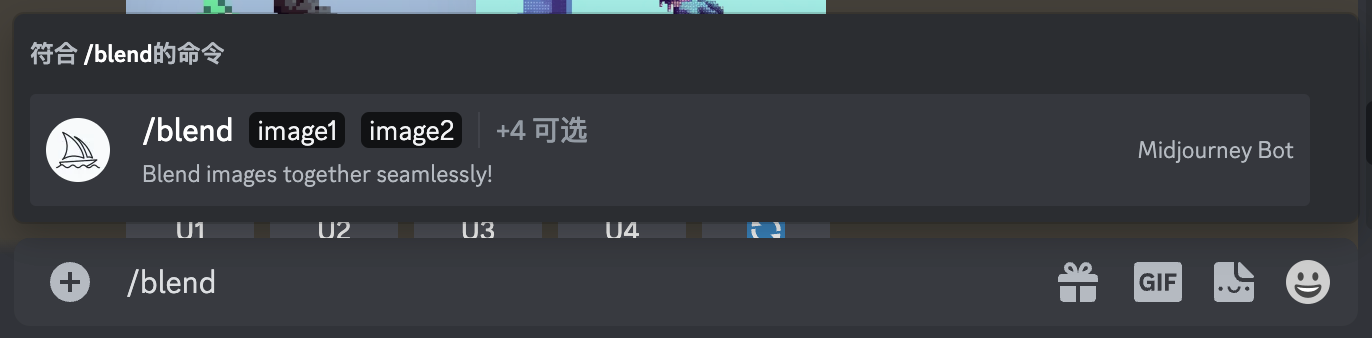
After that your input box will look like this:
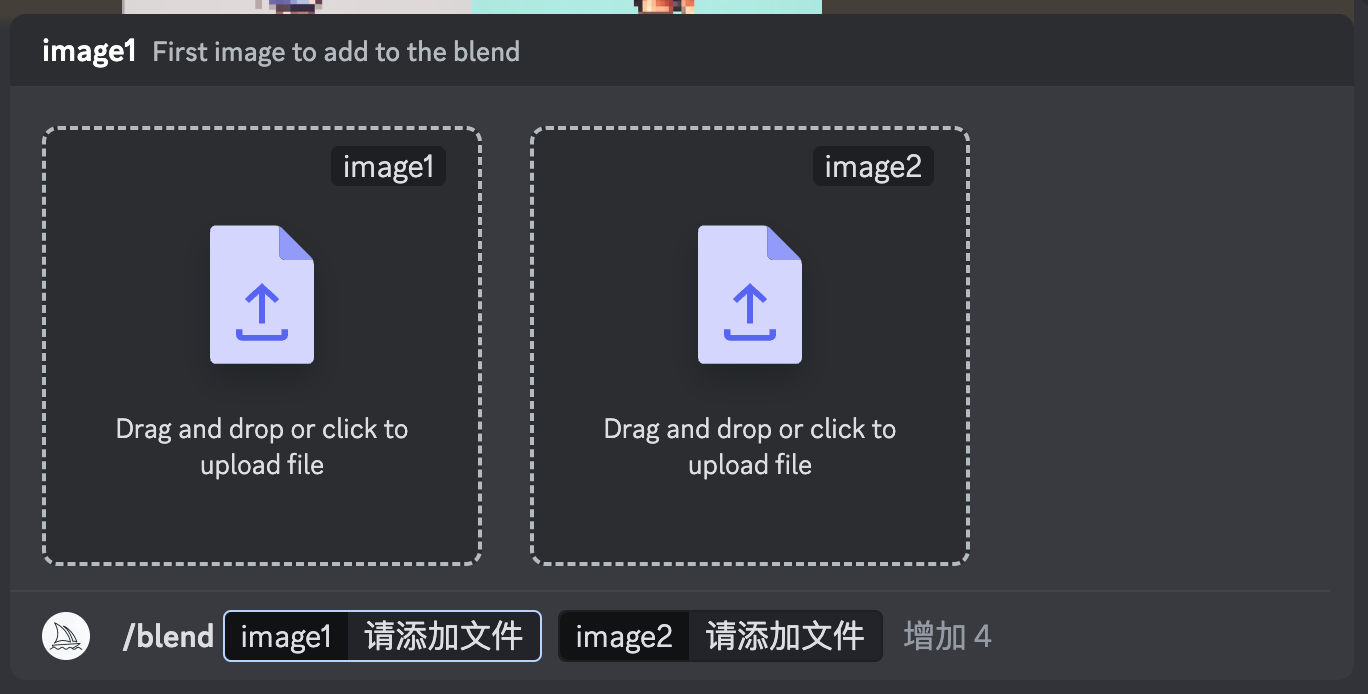
Then you can click on these two boxes, select the photos on your computer after adding them, shout out "use fusion card" (not really), and then press enter.
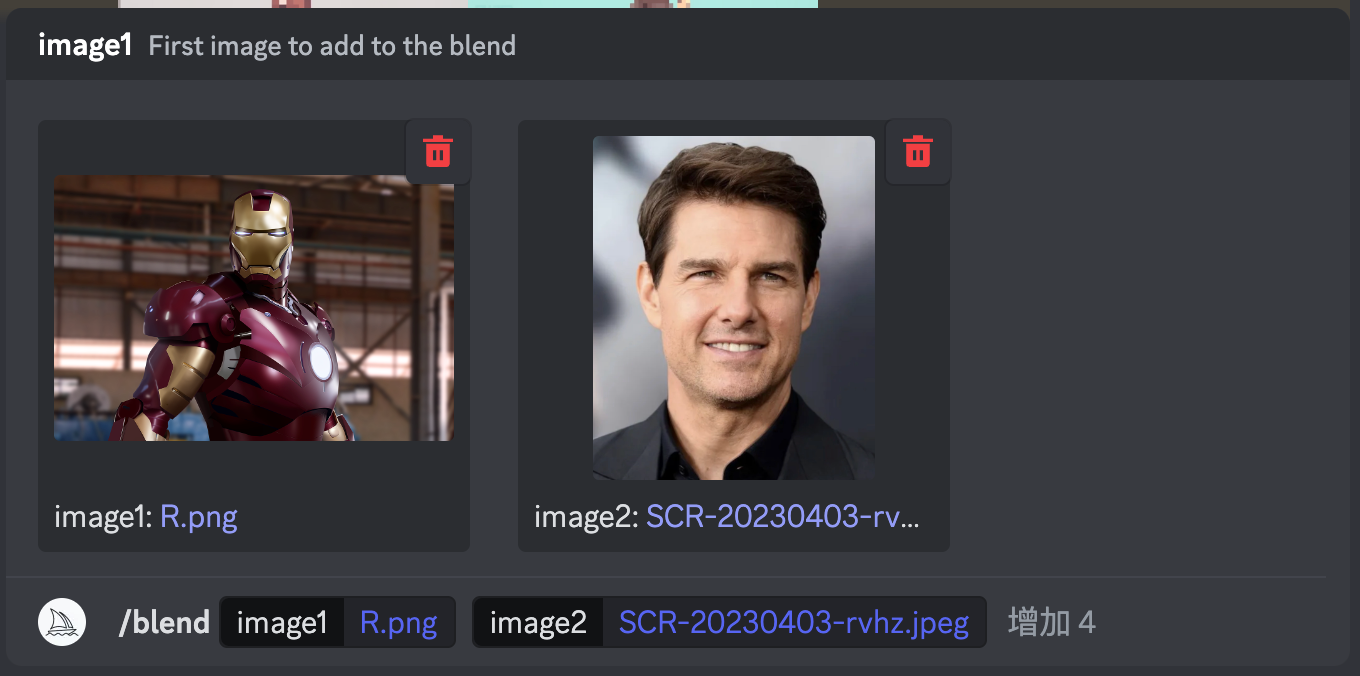
Then Midjourney will generate such awesome results, with Iron Man fused on the left and Buzz Lightyear fused on the right:

This feature is very unstable and can only achieve the above effects under multiple unknown conditions.
I originally planned to use this method to generate avatars, but I found that if I use my own photos to fuse with other styles of photos, the effect is not very good. So far, the best results have been achieved with celebrity avatars. My feeling is that Midjourney has fed a lot of celebrity avatars to the model, so these fusion effects are very good.
But I think it's really suitable for making avatars. By fusing your own avatar with another image, you can generate a nice picture quickly and easily. Unfortunately, this feature doesn't seem to be easy to use yet.
Of course, this feature is not limited to just avatars; there are many other scenarios where it can be used effectively which will be introduced later.